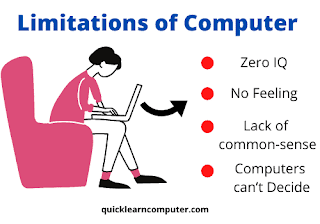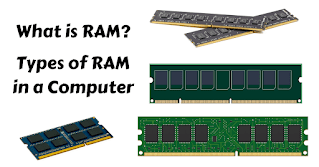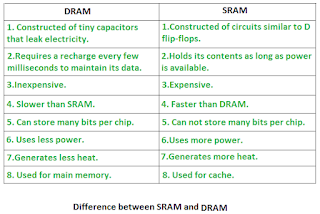Plotter In Computer | What Is Plotter In Computer | Types Of Plotter In Computer | Plotter In Computer Fundamental | Drum Plotter | Flatbed Plotter | Plotter In Computer In Hindi
Plotter In Computer
Plotter
is an output device that perform the function of presenting charts, drawing
designs and other type of hardcopy. The plotter is used to print high quality
graphics. It is used for special wok, normal personal computer users do not use
it.
Plotter has two types and they are…
1.
Drum Plotter
Drum Plotter
In
a drum plotter, the paper in which the design is left is placed over the drum.
The drum move back and forth for vertical motion.
In this technique, there is no more than one primitive pen, which moves the control of the computer with drum horizontally with the drum pen. When both are move together, graph and design are formed.
 |
Fig: Drum Plotter |
Flatbed plotter
In
a flatbed plotter the paper is placed in a bed or tray in the move and stage a
pen is mounted on an arm, which moves the paper up and down, left-right by the
motor.
It
is dynamic the computer control the pen in the direction of x,y and prepares
the paper in shape.